
Ok, I’m tired of seeing bad advice and companies that pretend to know SEO, Blogging and what value adding copy is, rip off and give other companies who do actual good work a bad name. My one client is a victim of one of these companies that has given them fluffy content, not optimized for the search engines, has destroyed any attempt at an internal linking structure and also made the blog about as un-search engine friendly and un user friendly as you can get. The one thing they did do well was make sure every post is over 500 words. I am not going to list the client or company that messed their site up, but I do have a call with them this week to give them some advice and I am also writing this post so you can check your own blog for these commonly made mistakes and errors. I’m also going to take this post and write an ebook that will go into more detail, give more examples, etc… I will either give out for free or charge something like $5 for. Sign up for my newsletter in order to get an update when it’s ready. (Also, all of the banner ads you see in this post are things I actually use on my own sites. They are also my Affiliate Links. If you shop through them and let me know you purchased, if I do create the ebook, I’ll give you a free copy of it.)
- Types of blogs
- Copy
- Tags
- Categories
- Plugins
- Widgets
- Ads
- Images and media
- Newsletters
- Social media – only relevant ones (If it’s B2B, B2C networks don’t make sense.)
Types of blogs
There are a ton of types of blogs. There are also unique things you need to know and think about when starting out or when you are ready to learn how to blog. The first thing you should do, once you know what your niche and url are, is to figure out what type or combination of types of blogs you want to use. Here are some of the most common types of blogs, a brief description and some advice and tips for you on them.
- Product blogs – These list specific products instead of posts. They can be content heavy, feature coupons, etc… One thing to think about is having categories or tags as the merchant name that you are listing the link from. If the merchant removes you from their program, sues you or needs things removed, this will help you find all posts and alter them easily.
- Personal blogs – These include Mommy Blogs, personal stories, suicide, personal stories for disorders and diseases or personal diaries and anything else that is specifically about you, your family or your life. My advice for you is make sure that you know what you are writing. If you write the wrong thing and people find out it is you, anyone can figure it out pretty easily, you could end up hurting a lot of people, yourself and anyone else you feature or mention in it. When you are older, applying for jobs or meet someone in a relationship, this blog can come back to hurt you if you aren’t careful. It’s ok to be honest and write what you need to in order to use it as therapy. It can also help you get over issues which is one of the reasons I blog, just make sure you are careful about what you say so people don’t get upset, you don’t hurt yourself in the future and you can get what you need from writing on it.
- Advice blogs – These give advice. They can be medical, marketing, fashion, guides, question blogs (where readers ask questions), etc… – My advice for your is to make sure you don’t give bad advice, don’t make false claims and have an awesome disclosure on every page or linked from every page clearly explaining that it is an opinion and not actual legal, medical, licensed professional, etc… advice, unless you are a licensed professional and even then you’ll probably still want a disclosure to get a second opinion from your own licensed professional who knows your specific situation.
- Business or company blogs – These are about a company or business. They can contain things like a press room, company information, new product releases, updates, specials, sales and other things directly related to the company. You can also split them into corporate news and customer news to make the sections clear for investors vs. customers and shoppers. Some companies include a section for the CEO to use for an executive blog, but I don’t recommend this. Have a separate one for him or her in case they move on. You also want to keep messaging and corporate opinions separate from their own opinions and personal beliefs, etc… It helps keep social media and PR fires under control.
- Fan blogs – These are for fans of sports teams, bands or anything. My recommendation is to not post anything fake, false and get permissions to use images, etc… You also want to be cautious with what followers and readers submit and share. You should also think about adding in a disclosure that clearly says you are a fan and in no way related, endorsed or sponsored by or an official site for the topic of your blog.
- News blogs – These can be aggregaters/scrapers/feed based, should have features towards the top and proper categories for navigation and these types of sites also usually have recent stories or posts in a grid or list with bylines right under the featured stories. My advice for you is to source everything, have a strong internal linking structure, get permission to post feeds and scraped content from other sites and also use lots of images to draw attention. You also need to be original and find people to help write for you as you always need to update on a scheduled and timely basis. Having an editorial calendar is also a smart idea so people who want to submit a post can write something relevant for the time frame you need it.
- Deals and savings blogs – These include coupon feeds, product specials and sales, drip blogs and other things that are time sensitive and low quality content but have high value to readers. My advice for you is to make sure you date when the deal or coupon is active, when you tested it or posted it right next to it and also have a tag or category for every since merchant or store you list a coupon or deal for. If they sue you, if they do something like Chick Fil-A or JC Penny which cause you to no longer want to support them, you can easily find and edit or delete all of your posts for them. If you do try to launch one of these…make sure you are adding a ton of content and doing your own keyword and SEO research ahead of time if you want to compete.
Copy
First read my post about what value adding copy is. I linked to it above. Then you have to write for your readers, the search engines and more. Here are your steps once you know the topic.
- Do your keyword research using the Google Keyword Tool or another keyword research tool
- Outline the post and add your H tags, alt tags and other SEO features. You’ll also want the outline to read clearly and make sense for your readers so they come back, link to you and share your post.
- Start filling in the post with copy.
- Check to make sure you are providing something that adds value, is unique and original instead of fluffy and something you cannot find everywhere else.
- Make sure you have a minimum of 500 words and that you have properly linked to everything off of the right keywords for your internal linking structure, etc…
- Double check you sourced anything you claim, you give credit to anything you use and you fact check, spell check and read for grammar, slang and other things that will make sense for your readers.
- Publish the post.
Copy is tricky because you want to write as search engine friendly as you can, without being spammy, sounding odd or turning off your readers. One trick you can do to find spelling errors is to read the post backwards. This actually works better for spelling errors than a spell check and you can find other errors like using affect instead of effect or you’re instead of your. Your readers are just as important as the search engines. By making them happy they will refer other people to you, link to you and come back. At the same time the search engines can send you a ton of traffic and bring you new readers. Just remember to include your keywords and modifiers, but don’t go overboard so that you turn off your readers and cause your bounce rate to skyrocket. Think about writing your copy to answer a question someone would be looking for with a query in a search engine that also won’t bore your readers. That is how you should think about your posts and how to drive more traffic and referrals from both. You also don’t have to use all modifiers at once. Instead break them up so you can have multiple posts that focus on more of the long tail and use an internal linking structure to help the search engines determine which posts to rank for what terms and modifiers.
Tags
Tags are sort of like internal links. They are used to tie posts with similar topics together. Unlike your categories, they contain modifiers, should describe the content inside the post and also be extremely relevant for your posts. Think of them as bread crumbs or navigation. Depending on which blogging platform and framework you are using, tags can be just as easily indexed as categories and posts, so it is important to make them relevant and only use them when the post will actually answer the question or be specifically about the tag. If your posts are all about widgets, or more specific blue widgets, having every color widget as a tag won’t make sense. Instead try tags about the actual topic that can also be used and make sense or be relevant for other posts and future posts. If you have a tag, buy blue widgets, even if you mention blue widgets in a post, that post isn’t relevant for buying blue widgets so don’t use it. You also never want to use more than 3 to 5 tags on a post. This is spammy, an old and bad SEO trick and something that won’t work to rank you. It also creates a bad user experience when they are looking for a more specific topic and now have unrelated posts instead of very relevant ones to the tag.
Again, if a reader wants to know more about blue widgets and you tagged posts about purple widgets, widgets on sale, how to make widgets of all colors, etc… the user won’t find the information they want, the search engines won’t see the relevance on your tags because the keyword density, repetition and modifiers won’t exist and you’ll discourage people from reading or staying on your site and you’ll stop the search engines from ranking you for that term. Make sure your tags are relevant, you don’t overuse them and you don’t have them crossing over to compete with keywords and long tail keywords from other posts you want to rank for specific terms.
Categories
Categories are like tags. They can easily rank for high volume terms and should be treated with care. Try to keep your main categories down to a maximum of 9. You can have a drop down menu or a menu that expands to have more sub categories after. You also want to make sure that when you use a category you have it be extremely relevant for the keywords, topic and the posts will answer questions and provide value to the people clicking through it.
Your categories help your readers find relevant topics and if you just assign 5 or 6 categories to every post because you may mention something for a second in it, you will make them irrelevant for your readers, the search engines and also create a bad user experience. I never recommend using more than 1 to 3 categories per blog post. Even if you mention blue widgets once or twice in the post, if it isn’t about them but about a different color widget, don’t add it to the blue widget category. Instead you want to add it to the category it’s about. You can use blue widgets compared to the other colored widget in your tags and in the long tail keywords you are trying to rank for. That will be more search engine friendly and more friendly for your readers and new visitors to your blog because they could be looking for a specific color compared to the blue widget or which is better.
Plugins
Plug ins are important for your blog. They can add in sharing buttons, prevent spam, create drop down menus, give you analytics and are the whistles and bells that make your blog function, have more movement or activity and do anything that isn’t in the template or framework you have chosen or bought. There are a few things you should know about plug ins and things to be careful of.
- Viruses and hacking – If you aren’t downloading or are using a plug in that doesn’t have a ton of reviews or doesn’t look trustworthy, by downloading it you are placing folders that could contain corrupt or not compatible files, folders and viruses that could hack and hurt your blog, your visitors computers or install adware onto your computer and your visitors. Make sure you research the plug in, the creator and always go with reputable companies with positive reviews and that have lots of downloads.
- Updates and broken code – Whenever you update your blog’s software or platform, if your plug in or template aren’t up to date as well, they can break causing your site to go out of line, the theme to break or random pieces of code to start showing up. When you update your blog software or your plug ins, make sure that everything else on your site works with the updates or you could end up breaking the entire site design, the functionality you wanted and creating a negative user experience.
- Load time – Some plug ins can increase your blog’s load time which can hurt your SEO. Make sure you test the load time of your pages and categories or whatever the plug in effects after you install it. You’ll want to check file size and load time to make sure you are still good for SEO. If it increases you to much, you might want to find a different option or find a couple of things you can remove to reduce your load time or the size of your page. The increased load time can also cause your bounce rate to increase which is also bad for your user experience and conversion rates.
Plug ins are great because they make your blog look more fun, add more functionality and can help to create a better user experience. Just make sure you keep everything up to date and that you also don’t download anything that isn’t trustworthy. You also want to make sure that it doesn’t have a negative effect like a longer load time that can hurt SEO, increase your load time and that the functionality still works in multiple browsers and mobile devices or tablets.
Widgets
Widgets for blogs are different than widgets for Affiliate marketing, comparison shopping engines and other ways to monetize your site. Blog widgets are where you figure out where you want your blog’s featured sections to go and how they should appear. Your widgets will include things like your search box, categories and menus, newsletter sign ups, ads and ad space, analytics and tracking code or anything else that comes from your template. Most templates come with standard widgets and the difference between a widget and a plug in is that you don’t normally download widgets from another site. Instead they are created with your template and framework. You will also find blank html widgets in most of the major platforms so you can copy and paste code in like banner ads, tracking information and other things that you want to add. This is a great alternative for people who cannot code or figure out where to place things in the actual code of your blog or site in the template design.

Ads
Advertising on your blog can be tricky. You don’t want to bombard your blog, unless you are extremely popular and have tons of traffic so you can sell on an impression basis, and you want them to be relevant. Another thing you don’t want to do is only create one stream of revenue. If you get kicked out of adsense, an Affiliate Program or lose another revenue stream, and you don’t have another way to make money, you are screwed and have to go through testing until you can create another channel. A few options you can use to at least have some income coming in in case you lose your main income stream can include:
- Adsense – Google Adsense pays you on a click basis. Clicks can range from .01 to over $20. It depends on what types of ads are showing and where your visitors are coming from. Here is a post I did on new adsense strategies to help you get higher value ads to show on your site, especially with retargeting. On thing to remember is that Google can pull you at any moment and you should never say things like click on the ads or you will get removed. You can also try other ad networks like Facebook or Chiquita.
- Text links – Text links are keyword based links that you use on your blog. They can be affiliate or direct. You can also make them do follow or no follow for SEO.
- In copy – These are text links inside your copy. You can give them out as backlinks for SEO, internal links for SEO or use Affiliate links to try and make money off of them if you link off a product name or something relevant to a service.
- Blogroll – A blogroll link will be a link inside your blogroll and appear on every page of your blog.
- Keyword – Keyword text links are links off of specific keywords.
- Banner ads – Banner ads are ads that are image based. They can be static, animated or rich media which would show videos, be flash based or other things that can be interactive.
- CPM – You can sell ad space on a CPM basis or get paid on every thousand impressions.
- Affiliate – These are banner ads where you get paid on a rev share, a lead or a cost per click basis. Some programs also offer multiple payment options.
- CPC – CPC banner ads pay you on a click basis.
- Ad Networks – Ad networks will give you code to place and serve ads onto your site. You can lose a lot of control of what shows up on your site depending on the network so you need to be cautious they don’t send anything that would be offensive to your readers.
- Widgets – Widgets are like banners but they feature product links and can be customized to match specific content and be more relevant for your readers or visitors. Two things to be cautious of are the advertiser changing the size of the widget which can break your site’s template, and the advertiser updating the products in your widget with things you wouldn’t want your visitors to see. If you use widgets, make sure you check them on a regular basis to make sure products are relevant, the size isn’t breaking your design and that all links and images are working and not landing on dead pages.
- Static – Static widgets are standard widgets that feature products, don’t interact with your audience or change.
- Carousel – These widgets spin, rotate and move products around so people can click through, search and find products they like before they click through to buy something.
- Autofill – Autofilling widgets are controlled by datafeeds and automatically fill the widget with products from the advertiser. These can be tricky and sometimes change what was on your site completely without any warning. They usually come as a general category or something specific like best selling products or clearance items.
Advertising is very important for bloggers to think about. When your blog grows, your costs for server space and everything else go up. What you need to remember is to test which ads are most effective, have multiple revenue streams from your advertising and also don’t plaster your site or make it so your readers get offended or don’t want to come back.
Images and media
Images and media are insanely important for blogging now. Images are photos, pictures and things that are relevant to the topic of your post. Media can be anything from a video to a sound clip or even just playing a pod cast with notes about whats on the podcast in your post. Images and videos can be picked up by social media sites like Pinterest and Facebook as well as show up in the SERPs for SEO, and they can also grab attention and cause more people to click through your links when they are shared. Here are some things to remember when using images and media on your posts.
- Images – Make sure your images aren’t to big and that they can be enlarged when someone clicks on them. You also want to make sure they are clear, the pictures are relevant to your post and if you took them, watermark them with your website somehow. If you are using someone else’s images, make sure the owner has given you permission to use their images, you give them credit the way that they require and that you don’t claim that they are yours, you own them or that you have the rights to them. This is a huge and common mistake people make when they learn how to blog or are just beginners.
- Video – Make sure you have all of the rights and give credit to the owner of the video like you did with your images. You may also want to use a service like this one where you can monetize any video from most major sites, as long as the owner of the video allows you to use their videos. After finding a video you want to use, you should also make sure it can be loaded with tablets and mobile phones and that it will work in most major browsers. Not all videos can be seen by smart phones or tablets yet so it is important to find one that is in flash and in HTML5 so that all of your readers and visitors can enjoy them.
- Podcasts – Make sure that you include notes about what is in your podcast. You may want to create a timeline on it for when you change topics so that people can skip to the parts that are most interesting to them. One other thing that you should think about doing is transcribing the conversation into a post which will add a ton of content for you for SEO purposes. You can also open your comments up so that people can respond and ask questions about things they didn’t understand and even add their own opinions. This helps to build loyalty and gives you a way to interact with your listeners.
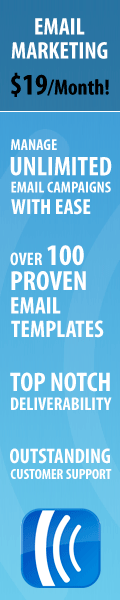
The most important thing with using images or media on your blog is to make sure it is relevant for your post, your readers and that you have permission to use it. Make sure you give credit to whoever owns it (and that they allow and have given permission for it to be used) and if you created the image or media, make sure you brand it so if someone takes it without giving you credit, you can still gain exposure. Images and creative are extremely important and can really help to boost people’s interest, generate more click throughs from social media sites and also help you drive more traffic with SEO because of image or video searches and image and video results in the regular SERPs.
Newsletters
Newsletters are the most important thing you could add to your blog that is a third party service. Getting people to sign up for your newsletter list is hard when you’re starting out, but once you have one and you don’t overuse it, it becomes a gold mine. Here’s why.
- Instant boost in traffic and impressions – If you have an active list who opens and clicks through your emails, you can always drive impressions and quality traffic that will read posts, see ads and also interact with your site. They can also click on links when you need them too by including them in key places. If you need traffic to meet CPM quotas for a month and haven’t sent your newsletter, that is an easy way that doesn’t cost anything and can bring you up to your quota. You can also trade exposure with other blogs that have newsletter by trading a paragraph in eachother’s newsletters.
- Selling ad space – One thing that many advertisers love to buy is banner space or a text link from your newsletters. This is a targeted audience that trusts your site, your recommendations and wants information. Unlike your actual site where you have a mix of visitors, this is a targeted group that can convert like crazy. You can sell space in the header, in between paragraphs, corners, skyscrapers and whatever else you can or want to fit into your newsletter.
- Building loyalty and sharing with friends – Once people have signed up for your newsletter, you have their attention and loyalty. As long as you keep giving them relevant information and don’t oversend or overuse your list, they will be happy to read, click through and also forward ones that are directly related to their friends or people who would be interested in the topic you wrote about.
- Growing your social channels – By including links to follow you on Twitter or Pinterest or to become a fan on Facebook can easily get people to follow and like you.
- Selling actual products or making new announcements – One thing that you can do with each one is include a topic that would be interesting and then include affiliate links to products that are relevant to the topics in your newsletter. This way you can still generate sales, even if they don’t click through to your site. Just make sure the images, etc… aren’t to large so they don’t hit a spam filter and ruin your list, break your template or get you in trouble with your email service provider.
Newsletters are your blog’s atm machine. They drive traffic, impressions and sales. Just make sure you don’t over use it, over email it and only send when you have something relevant to say to them.
Social media
One thing that many blog owners need to do, or try to do is include social media within their blog. They open FanPages and create twitter accounts or pinboards for their blog. One thing you’ll also see are sections where you can become a fan, follow them or share on a site like stumble upon or digg. Other ways bloggers use social media are by including sharing plug ins on their posts and sites. Here are a few ways you can use social media and some things to think about.
- On social media sites -Make sure you include a link back to your blog on every profile or page on social media sites. You also want to make sure that you add posts and other relevant things on a regular basis to keep people active on your pages and profile. If you are not engaging your audience with relevant information, they will leave you or become inactive. This will eventually kill off your account and could potentially cause a penalty with SEO because many search engines use social activity as a ranking signal that a site or post is high quality.
- On your own site – The main thing to remember is to separate following and sharing. You don’t want to confuse people so create a section above the icons for following you call follow me on and then show the icons on where to follow you at. For sharing, make sure all of the sharing icons are by the posts or pages that you want the person to share. Make sure you don’t actually confuse people and that everything is properly labeled.
- Sharing – When people share your posts, make sure that you edit the share buttons to have a message, hash tags and other things you want to include. You can also update the plug in settings to include follow your twitter handle or your boards on the social media site that the person is sharing on with their followers.
- Following – The main thing to remember with your following icons is to not take the person off your site. When the user clicks on your follow me or become a fan icons, make sure it opens a small window and then closes so that the person does not become distracted and leave your site.
Social media is a huge part of your blog. It can drive more traffic and help to keep people coming back when you update your accounts. Just make sure that you are always engaging your fans and followers and that you are always providing something relevant to them. You also want to make sure you properly label everything so your readers and visitors will know exactly what to do. You should also edit the plug ins so that you can recommend people follow you after they share your posts and so that they recommend their followers, friends and fans also follow you. By using the right plug ins and setting up your follow me section properly you can easily grow your blog by having your readers and visitors do the work for you. You also need to make sure your sharing icons are relevant for your site. If you have a B2C blog, don’t add linked in and if you have a business or marketing blog, Pinterest probably isn’t a good option for you.
Learning how to blog is easy, you just have to make sure that you follow the basics. In a few weeks I’ll take this post and expand it out, include actual examples, plug ins I use, templates, themes and also some trick’s I’ve learned to help my sites rank, build backlinks, newsletter tips, etc… I’ll be selling it as an eBook so if you found this post helpful but want actual examples and the names of plugins or more details, you’ll need to buy the book. This free guide to help you learn how to blog is more than enough to get you going. Thank you again for reading, and even if you don’t want the ebook, but think you benefited from this post, you can always buy it to help support this blog and then give it to a friend who wants to learn how to start a blog or make money with blogging. Thank you again for reading.

3 thoughts on “Blogging 101 – Your full guide to learning to Blog – FREE!”
Thank you so much; Adam for this information. I will re-read it until I can understand it all. I want to make my blog better so that I am a help to the persons who read it. I look forward to your e book also. Thank you again. Blessings, Jean
Thanks Jean. Let me know if there is anything confusing and I’ll make it more clear. =0) Glad you enjoyed the post.
Put me on your list to market to when you create the ebook! 🙂